
Whether you’re a content creator or own a brand, developing a strong social media presence is vital. With millions of people across the country (and around the globe!) accessing social media on a daily basis, it is no longer just about the number of followers you have, but also the quality of content you create that can impact your online presence. And this includes your video quality as well, which is why enhance video quality tools are a boon these days!
Quality Videos for a Strong Social Media Presence
When it comes to promoting your page or business online, high-quality videos play a critical role, as they help exhibit your value to your existing and potential customers or followers.
First Impressions Last
The phrase “first impression is the best impression” is completely true for social media presence and marketing. As you know, people scroll through hundreds of videos every day, and you merely get a few seconds to engage them with your videos. This is where the quality of your videos come into play; with perfectly enhanced videos as preview, you can capture social media users’ interests right from the beginning.
Captivate People


Video editing and viewer engagement go hand-in-hand. How? A well-produced, upscaled, sharpened, colour corrected, resized, and professional-looking video, enhancing a catchy script, will have viewers glued to the screen, thereby increasing engagement.
Look Credible and Professional
Enhance video quality tools, with advanced features, to improve the credibility of your brand or page. It is the quality visual experience your viewers receive that conveys them that you and your brand are credible, and there has been a significant amount of effort invested in making the videos to achieve the same. Not to mention, high resolution videos ooze professionalism!
Search Engine Ranking
When you bring your story to life with a video editing software, improving video colour, resolution, and what not, search engines start loving your content. As a result, your videos get ranked higher in search results, shining the spotlight on you or your brand, and thereby helping you attain the outcome you desire.
And don’t forget, when people see well-made, well-editing, Enhance Video Quality on social media, they are more likely to share them with their peers, across multiple social media platforms. Thus, a video quality enhancer can help bring in organic traffic to your page.
AI Video Enhancer to Enhance Video Quality
Let’s say you have come up with a pretty good storyline for your next content, one that you know will keep your followers engaged, and will attract new people to your page. You go ahead and shoot an entertaining video, and everything falls in place, only to realise that the quality of your video is not high resolution.
Now, instead of reshooting an already perfectly executed video, what you can do is use the best online AI video enhancer to attain the video quality you desire.
AirBrush offers an amazing AI video quality enhancer tool to effortlessly increase the quality of your videos online.


With this tool, you can convert your low-quality videos to 4K format, and make a lot more enhancements wherever you feel necessary.
Improve Blurry Videos
Whether it is an old blurry video, or a more recent one, this video editor enables you to increase the video quality of any blur video online. Use AirBrush to make your video clearer and vivid, adding stunning details, and convert low-quality videos to high-quality footages using enhance Video Quality tools.
With this simple yet effective video enhancement feature, your old memories will now feel more present, fresh, and vibrant!
Brighten Dark Videos
One of the most commonly faced issues with creating video content is low brightness. Even if you have the right lighting equipment, or manage to shoot your videos in broad daylight, you might want your clippings to have that professional touch every now and then.
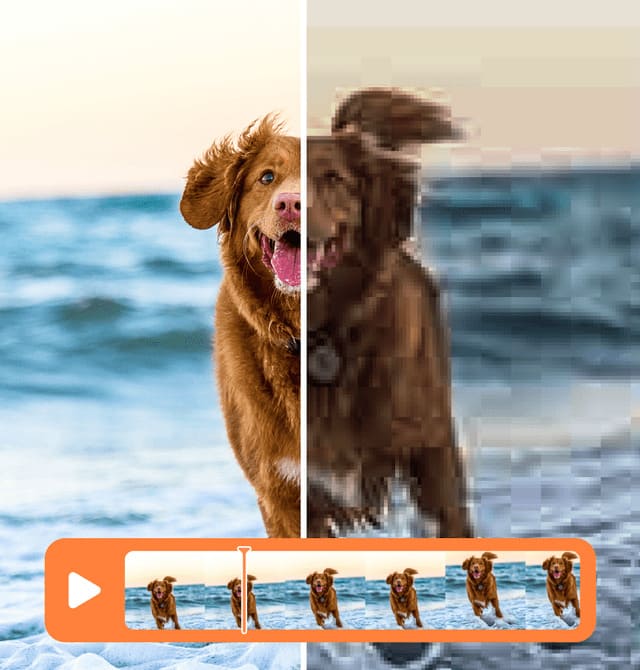
With AirBrush’s AI video upscaler, you can add brightness, saturation, and sharpness to your otherwise dull, dark, and grainy videos with just a few clicks these AI Enhance Video Quality are very easy to use.
Improve video quality by reducing noise, sharpen videos, and make your videos much clearer by balancing different aspects like shadows, vibrance, highlights, and more.
More importantly, you don’t have to be a professional video editor to do all these!
Enhance Your Videos
The AirBrush video enhancer online comes with a wide array of features, including colour adjustments and one-click filters. These not only help improve your video resolution but also enable you to create a high-quality masterpiece. With automated upscaling from this online video enhancer, you wouldn’t have to spend more than you can handle on a professional video editor.
Streamlined Editing

With this online video enhancing tool, your video editing efforts become streamlined, saving you a lot of time, delivering consistent results, and improving your social media presence.
The advanced AI-enhanced features automatically enhance common aspects of your videos, like saturation, contrast, brightness, etc., so you don’t have to adjust everything manually. This helps improve your productivity, while transforming your low resolution videos into high quality ones in no time.
Whether you’re looking to make professional quality business or brand videos, create online content, or revive the quality of your old videos, AirBrush is an extraordinary tool to rely on.
Highlights
- AI enhanced videos
- Automated video upscaling
- Face retouching
- Video quality enhancement
- Remove distractions
- Precision upgrades
- One-click filters
- Consistent results
- Improved video clarity
- Supports all popular formats of videos
AirBrush Video Enhancer


If this easy-to-use online video enhancer tool interests you, here are a few important things to know:
- AirBrush video AI enhancer can be used for free to edit short videos (up to 3 seconds). However, to gain access to all the features the tool has to offer, like filters, advanced AI and photo retouching tools, etc., you need an AirBrush Premium subscription.
- AirBrush video enhancer supports almost all common video file formats.
- While AirBrush allows batch editing of photos, the AI photo enhancer, and for videos, however, enables you to edit or enhance only one video at a time.
- More importantly, with AirBrush AI video enhancer your original video file will remain untouched, as the tool uses only a copy of your video to enhance.