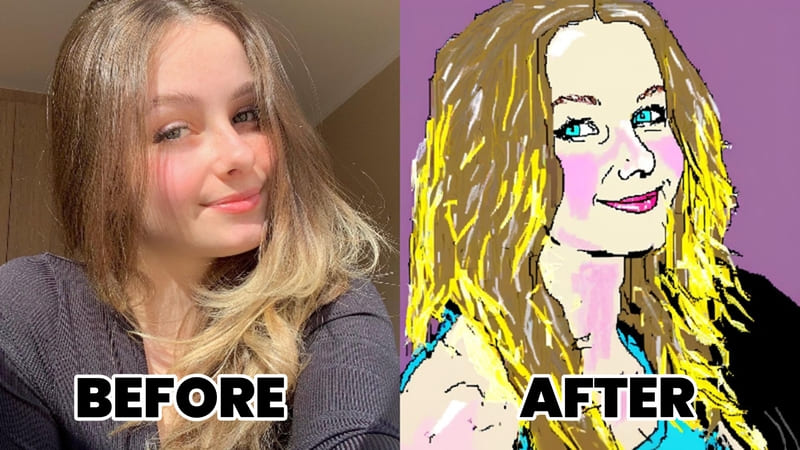
The AI Sketch generator has a wide array of tools that are available to us in the modern day is truly astounding. Nothing says this more than the AirBrush app, and its incredible, easy-to-use ‘AI Styles’ features that enable users to turn images into sketches and pre-sketched ideas into new images, among other things.
AirBrush is a free-to-download photo editor suite that utilizes advanced AI technology to instantly edit your selfies and photos, and even helps users create art.
One of these stand-out features is the image-to-sketch AI style, or ‘Fun AI Sketch Generator’, which takes one look at an image from your gallery and delivers a unique piece of artwork without you having to search for your drawing pencils.
What Is an AI Sketch Generator?
An AI sketch generator is an incredibly smart tool that utilizes an algorithm to transform images, sometimes using text prompts, to generate AI sketches. These AI models can vary widely, from a ‘sketch to image’ generator, an AI photo enhancer, to a full-scale AI art generator like MidJourney.
What AI Sketch Generator Tools Are Best to Create Artwork?
Photo to sketch AI falls into the category of AI-generated art, being one of the many styles that can be part of the creative process with current AI art creators.
Much like excellent tools such as MidJourney, Stable Diffusion, and DALL-E, there are a number of free and affordable AI drawing suites available on the market. One of these AI tools is the AirBrush app, which gives users access to a whole world of AI image editing to unleash their creativity. This would be my personal recommendation.


Now let’s look at what separates AirBrush from the other sketch AI tools:
- Ease of use: When using the AirBrush app as a tool to create unique sketches, it becomes very quickly noticeable at how streamlined the process of turning your photo into a sketch is (or vice versa). Only after a matter of 1-3 clicks, you can navigate from the main menu to a fully complete Etch A Sketch type image. The user experience is second to none.
- Free AI art: The beauty of the AI sketch generator is the price. It’s completely free! So you can combine your sketches with other tools, like ‘Retouch’, without having to shell out fortunes. However, if you want to get even more features, there is a premium tier of the application.
- Other art styles available: Along with the styles recommended in this article, there are others available to users, along with a variety of tools and edits that can be done to bring your ideas to life. Because of this, the drawing process when developing your AI illustrations becomes more spontaneous and exciting.
How to Use the AI Drawing Features of Airbrush?
Right, lets look at how to actually use the sketch-based AI image generator, as some of you may be wondering how simple it is. Well, the easy image generation process is as straightforward as clicking a few buttons.
Step 1: Enter the ‘AI Styles’ section on the app’s main menu.
Step 2: Choose which free to use theme that you want to create with.
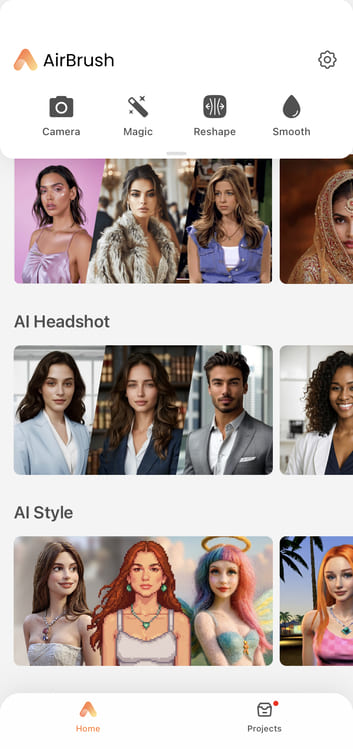
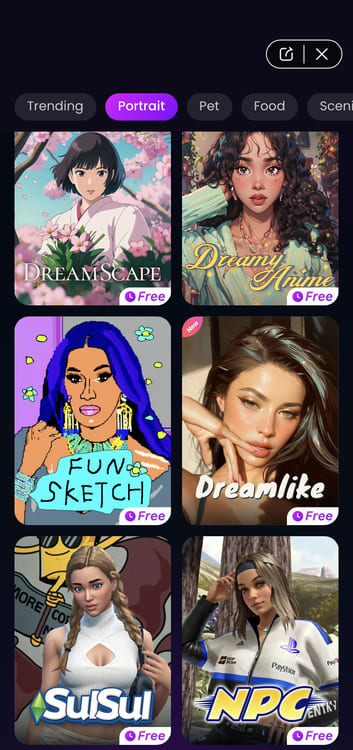
Step 3: This is the image creation stage, so select the photo, pre-made sketch, or selfie from your device gallery that you want to unleash your creativity on.
Step 4: Let the AI work on your image and wait for your AI-generated drawing to finish.
Step 5: Once you are happy with the result, you can A/B (before and after) test your new sketch or drawing, before choosing to download it to your device. The beauty of this is how easy it is to return your sketch to image if you want to restart the process.


Bonus Tip: If you want to use your new sketch as a base to try a sketch to image AI process, you can. Below you can see how the sketch (above) is given life with the generator.
What Drawing Styles can a Sketch Generator Create?
Fun Sketch is the main sketch drawing style that AirBrush offers currently, and the Ai sketch generator uses an algorithm that makes user’s images transform into a quick sketch, that can sometimes look organic and somewhat child like. It is most reminiscent of an Etch A Sketch, which opens up a whole other creative dimension for users to explore.


Other styles that can fall into the sketch and drawing category, and will provide similar results, are as follows:
Crayon AI Filter:
The Crayon art style exudes a sense ofhappiness and childhood joy, while turning a normal photo into an expertly crafted crayon masterpiece. Much like the anime ai art genre, the Crayon drawing tool adds features such as freckles, smooth cheeks, and a glowing aura around the subject.


Webtoon AI Filter:
Now, for a more serious take on a cartoon sketch style. Webtoon is a free photo filter that takes your image and brings it to life, but in an alternate comic book reality. Become the heroine, or hero, of a comic book series or the mysterious side-kick.
Paws Crayon: Here is where your dog, cat, or even pet rabbit, can get the AI generated Crayon treatment. Make them look even cuter than they already areas the AI algorithms add more fluff and adorable charm. The beauty of these styles is that you can include both you and your pets into the same picture to create a lasting memory.


Cartoon Video AI Filter:
Like many of the art styles on AirBrush, there are video options for those who want to add an extra ‘wow’ factor to their images and videos. Cartoon Video works for any type of video and can transform a seemingly normal, mundane scene into something eye-catching a memorable.
Edit and Enhance Sketches With Advanced AI Art Tools
Not only does AirBrush enable easy access to a wide range of drawing styles, but it also allows you to incorporate its core features into your newly generated art. ‘Retouch‘, ‘Reshape’, and other features are available to users in the post-processing phase, giving the option to further enhance your images created by the Fun Sketch filter.
Where Can I Download the Airbrush App for Free?


The ability to transform your photos and turn your ideas into something special is as easy as downloading the app from a store of your choice. For Apple and Android users, the AirBrush application can be downloaded from the App Store and Google Play Store respectively.
[my-wp-abtesting id="144702"]