
We have all been in a situation where we see a photo taken from the night before with our friends and we look the worst out of everyone. It is demoralizing and can ruin confidence rapidly. There may be a solution to stopping this in its tracks, with a technology like a photo touch up application. In this article, we will look at my recommended app for exactly this, and how to use it in the most efficient way possible.
There have been plenty of times in my life when a photo hasn’t quite come out how I would like, or I needed to take a tiny bit of chubbiness off of my face for a passport photo (that I would see for the next 10 years!). Now, you can get the best photo for your needs at all times and it is safe to say that the quality is that of a professional photo.
Right, time to take a look at what you can do to retouch photos with the free AirBrush app!
Who Would Need to Retouch Photos?
Having an annoying blemish on your chin while you are taking photos for a modeling application,
- Men and women who want to create a ‘dream’ version of themselves that they can work towards with their skincare routine, workout regimen, or their new diet plan.
- Modeling agencies that need to remove scars, spots, skin issues, and dissymmetrical features of their models can utilise the photo touch up.
- Photographers and social media users who need to enhance their landscape images, and candid photography to add brightening, color correction, and other attractive effects.
- Older users can use the photo touch up technology to remove the wrinkles from their images.
What is Photo Touch Up Technology?
Back in the past, when a photo was a physical object, ejected from an old mechanical camera, there was no real way to edit the image once it had been taken, it was a one shot situation. With photo editing technology growing exponentially, we are now able to store our images on a device and edit them in mere seconds.
Photo retouching online takes this a step further by allowing users to manipulate and change their self-appearance using their fingers to sculpt jawline, hip angles, and skin complexion.


AirBrush is one of the top choices for conducting a wide range of photo edits and enhancers. Unlike more expensive tools, with Adobe Photoshop coming to mind, many features come free with the option to expand your repertoire for a small monthly fee.
What Retouching Tools are Available on AirBrush Photo Editor
- Wrinkle removing for reducing how old you come across to your audience.
- Remove those frustrating blemishes, spots, skin tags, rashes, and blemishes to get a smooth skin look.
- Face smoothing and teeth whitening are also very useful features that are available to users to improve their overall look.
- The red eye removal feature is great for ridding your perfect pictures of the infamous red glare that occurs from a camera flash.
AI Retouch Photo Editing
AI Retouch is the section of the mobile app that gives users complete access to an endless list of incredibly intuitive tools that can cure imperfections within your selfies and photos. Below we will take a look at some of the main standout free photo editing features:
Magic Enhancer
The ‘Magic’ photo retoucher section is a box full of tricks, with many in-depth features. Here is a quick breakdown of the options you can use to transform your look:
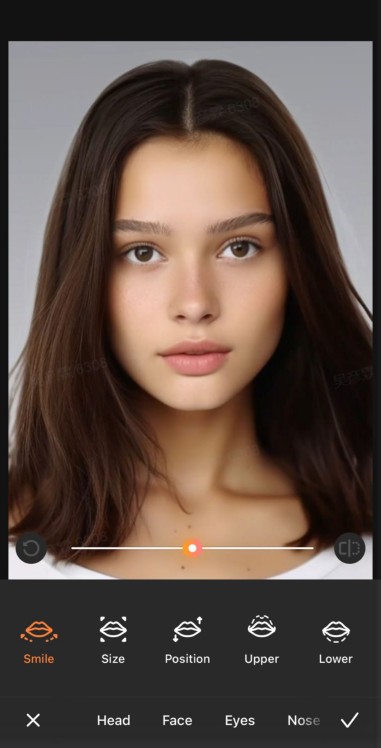
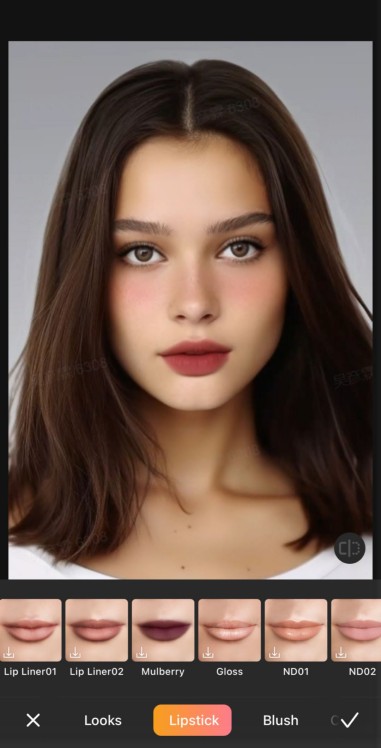
- Smooth
- Width
- Chin
- Nose Size
- Lip Size
- Acne
- Dark Circles
- Contouring
- Red Eye Fix
- Whiten
- Eye Brighten and Enlarge
- Tint
- Skin Tone
- Face Slim


Free Online Blemish & Wrinkle Remover
The blemish remover is one of the leading features contained within the photo touch up suite, as it can be applied to every picture, especially during the days when you wake up to a facial breakout.
You are only as old as people think you are, so smooth out those wrinkles and reduce your age in minutes with the AirBrush AI photo retoucher. Regain your youth and remove wrinkles that have been getting deeper and deeper over the years.
AI-Powered Photo Red-Eye Remover
We have all been there when you capture the perfect selfie or picture with friends, but the flash has turned your eyes into something straight out of hell. Avoid this online for free with the red-eye photo effects that recover the original color of your eyes and retouch photos like a pro.


Teeth Whitening Photo Effects
There’s nothing that quite says ‘attractive’ than a nice bright smile, and sometimes our teeth can become a second thought with busy lifestyles and hectic schedules. However, with the AirBrush photo touch-up tool, there’s no need for a lengthy and expensive course of trips to the dentist, or a subscription to Invisalign, to whiten your teeth. The transformation can happen in an instant, leaving you with pearly white teeth.
One-Click Makeup Touch-Up
The Makeup section is arguably the most impressive of features in the photo ‘Retouch’ suite. You get access to some amazing makeup presets that will save you time and money going to a makeup artist. The templates include:
- Berry
- Kimmie
- Rainbow
- Municous
- Earthy
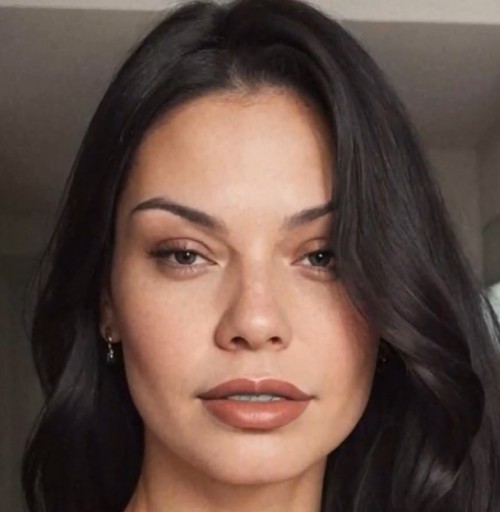

Reshape Selfies and Enhance Your Natural Beauty
Reshape is a very powerful image-retouching tool that targets areas of the body which can do with a little bit of editing, such as tighter hips, smoother thighs, or more exaggerated cheekbones. The interface is simple here, much like using an eraser, you can select the radius of the effect and sculpt parts of your body using your fingers.
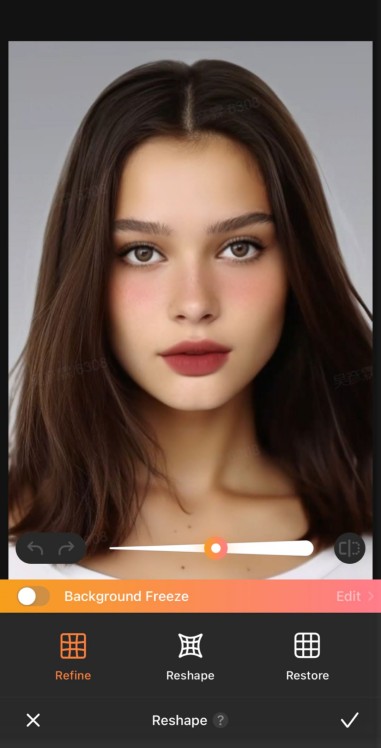
How to Download the AirBrush Face Editor App
Downloading the AirBrush app photo editor suite is one of the most simple of all online photo touch up applications as it is free and easy to access. Jump over to the Apple App Store for the iOS download and equally head over to the Google Play Store for Android users.
Remarkably, many of the photo retouching tools within the app are free to use, and that will cover a vast majority of use cases for many people. However, or a tiny bit more monthly, the full premium suite is unlocked and available, which will only act to enhance your retouch photos, and thus your business or social media account.
[my-wp-abtesting id="144702"]