
You have no doubt looked in the mirror, at least a couple of times, and thought to yourself ‘I really need to hit the gym’. We have all been there, especially after the holidays. But what if there was a way to see what you may look like after 6 months of dedication at the gym, or you may not even have to go to the gym? An AI Muscle Generator could well be the first step to achieving this.
There was a time in my late teens and early 20s when muscle generator software would have been part of my daily routine, as who wouldn’t want to appear on Facebook and Instagram as a fitness model? But AI technology wasn’t at the level it is today. Luckily for you, the ideal body and rippling six-pack are attainable from just a simple upload and running an AI muscle filter process.
What is an AI Muscle Generator?
An AI Muscle Generator is very much a tool that titles itself very accurately, by simply enhancing the body of the subject, giving them striations and toned muscles that would normally take years of hard work to achieve.
In the case of the AirBrush app, this can be achieved by raising a finger and clicking a button, before seeing your body change into that of a sculpted Adonis or a Greek goddess.
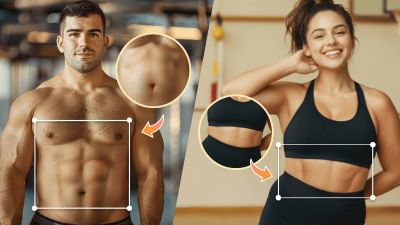
Who Would Need an AI Muscle Generator?
A muscle image editor application would be incredibly useful in a number of situations. These situations may include:
- Social media influencers who want to improve their body composition
- Game developers who are looking to enhance the muscular structure of their characters before placing them in-game, can save a tonne of time and money
- Men and women who would like to create a ‘goal-image’ that will show them what they would look like if they followed their workout and diet plan.
As times have progressed, women have become partial to attending the gym and building strong foundations, whereas in the past, being more slender was seen in a more positive light. This is great for girls who are starting their muscle-building journey and who can get an idea of how they will look once they achieve their goals.
What Features Are Available in the AI Muscle Generator?
The intuitive free AI muscle generator isn’t a very complex tool as it offers 4 distinct modes that are useable and work behind the scenes to create some incredible results.
Unlike other AI-generated tools, such as MidJourney, there is no need for text prompts or directions, which makes it far easier for the majority of users to operate. There is an option for everyone from the guy who wants to look like Arnold Schwarzenegger to a girl who wants to subtlety tone her body.
Tip: The muscle feature is only applicable to the upper body and you cannot customize individual parts of the body just by selecting the options, but the body editor brush tool will work and allow you to seamlessly visualize your strong muscular appearance in real-time.
None – this setting is pretty self-explanatory as it acts as the starting point for your muscle transformation.
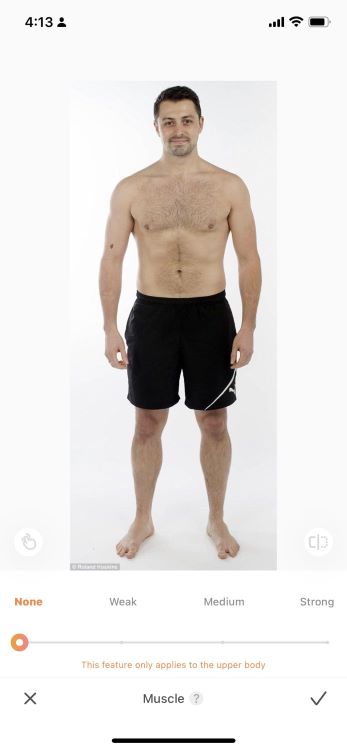
Weak – This is the first step on the way to being a muscle man (or woman). Although the effects are not completely over-the-top you can clearly see some improvement in muscle tone, body fat reduction, and definition.

Medium – Stop a little bit short of mega muscle, with the medium setting that will give you a nice amount of bulk and tone, but without it looking too unnatural. The last thing you want for a social media post is for people to find out that you are using a filter to add abs to your photos or building an AI body.
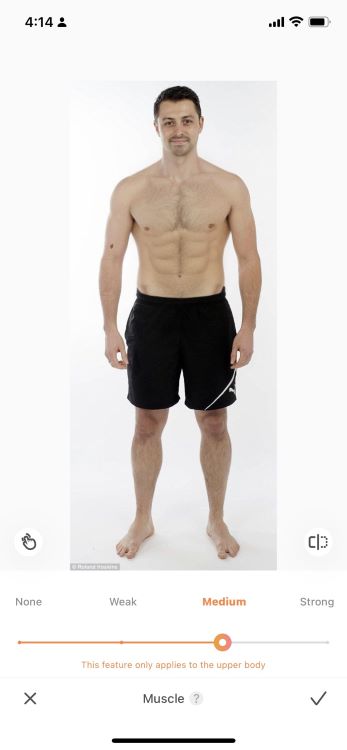
Strong – Go full bodybuilder mode with the ‘Strong’ option, and get the AI-generated muscle, biceps, triceps, and abs that you’ve always wanted (even if you didn’t go to the gym every day to get them).
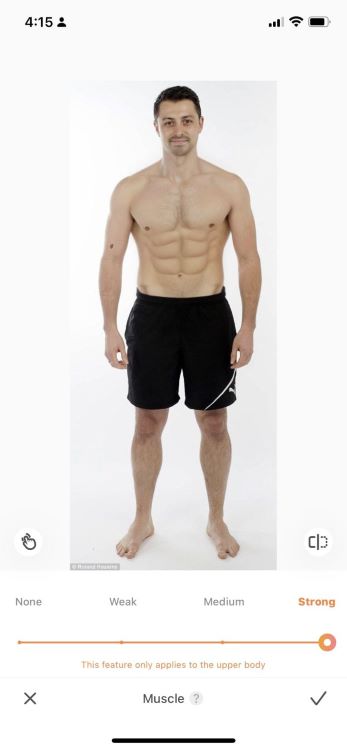
How to Use AI Muscle Filters
Brilliance and versatility are a couple of words that I would use to describe the physique improvement filter within the muscle editor. Luckily, there isn’t just one setting available that makes you look like the Incredible Hulk. Rather, you can be more subtle about transforming your body type in real-time.
Step 1: Open the AirBrush application and, once at the main menu, head to the ‘Reshape’ section, which is under the umbrella of AI Retouch.
Step 2: At the bottom of the page, you will see a whole host of features that can be used to build your dream body. Scroll to the right until you reach the ‘Muscle’ feature.
Step 3: This is where you get to define the extent of your muscles, with 3 options besides the ‘none’ base level. Choose either ‘Weak,’ ‘Medium,’ or ‘Strong.’
Step 4: You will notice that button that looks like a ‘hand’, and you can click on this to go more in-depth with your mass building. Choose to erase the muscle or add some more where it is needed.
As you can see, the path to AI abs, AI muscles, and AI bodybuilding success is far smoother than you may think.
How to Download the AirBrush App?
As with the vast majority of applications on mobile and web devices, they can be easily accessible in all of the major app stores. For iOS users, the AirBrush app is available on the App Store, while the Google Play Store is the home of the Android version.
One of the beauties of the AirBrush app and muscle AI generator is its appeal to both casual users and professionals who need more advanced features. For a small monthly fee, a premium subscription can be obtained and a whole host of extra filters, features, and AI tools can be unlocked.
[my-wp-abtesting id="144702"]