
The time of year has come for pumpkins, scary outfits, and all the frightening aspects of the Halloween season. It can be quite a tall order to get the perfect picture to show off your costume for a Halloween party or a night of ‘trick or treating’. With the AirBrush AI Halloween filters for photos, you can easily scroll through 11 ready-to-use options and apply them to get into the Halloween spirit.
Let’s have a look at the AirBrush photo editor and the free Halloween-themed filters.
Who Would Want to Use Free AI Halloween Filters?
The use of free Halloween filters really comes into its own during October every year, when many people want to change their appearance into a zombie, ghost, witch, or something even scarier. With generative AI being used in all walks of life, here are some common use cases:
- Animators and game developers who want to test out their characters and avatars within a spooky, seasonal context
- Social media influencers give their daily selfies and posts a unique Halloween filters twist
- Celebrate the scary season with the quick editing of family photos
What Makes AirBrush’s AI Filters Different from Other Apps?
In terms of high-quality free Halloween photo filters, AirBrush sits head and shoulders above many other competitors.
Sure, you can get Halloween Zoom filters, Halloween Snapchat filters, and Instagram effects for free with their respective apps. But, the ability to apply the effects, edit them even further using tools like Reshape and Retouch, and then download these images for use online is a major win for AirBrush.
As a regular social media user or influencer, whose reputation and income rely on being quick to catch trends, you need an agile and efficient app like AirBrush to get ahead of the competition.
Which Halloween AI Filters Are Available With the AirBrush App?
As previously mentioned, the possibilities for spooky Halloween filters images are broad with 11 variations. Let’s make our way through each filter to get a clearer idea of what they can do.
Macabre Halloween Filter
The spooky, yet artistic Macabre filter style instantly gives users a Halloween face filter that will send shivers down the spine of anyone, no matter how tough they think they are. With a grey scale coloration, old-fashioned low-fidelity texture, and ghostly blurred facial features, you can turn a seemingly happy photo into something far more sinister.
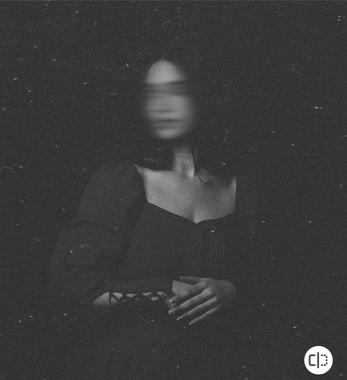
Bugjuice Halloween Filter
Bugjuice epitomizes the classic 1990s scary film look, made famous by the movie Beetlejuice. The purple haze, combined with a reduced image resolution, is suited to a retro, yet creepy, portrait image.

Eerie Halloween Filter
The Eerie Halloween filter is more subtle and appears more ambiguously creepy than its counterparts. Instead of putting on a crazy Halloween costume, there is a dark and dingy contrast with this filter that instantaneously drops you into darkness in a very stylish way.

Gothic Halloween Filter
The Gothic filter is a great fit to captivate your following on any social media platform during the spooky season. This is one of the more artistic Halloween filters available as it can effortlessly turn your photo into one of a ripped and distressed canvas reminiscent of 19th-century wall-mounted portraits.

Scream Halloween Filter
Much like the Eerie filter, the Scream version focuses its efforts on reducing the brightness and contrast which creates a frightful darkness. Any photo put through this filter will spark the more nefarious sides of the imagination.
Although it may not be overtly terrifying, and could even be utilized for more artistic styles, having the Scream filter as part of the photo editing process is not a bad thing at all.

Noir 1 Halloween Filter
The Noir filter group can be considered the main event of AirBrush’s Halloween filter suite. There are 6 versions that allow you to have a cutting-edge spooky fun makeover at the tip of your fingers.
Noir 1 emulates the look of retro television, synonymous with horror films like The Ring or the Saw franchise. This creative Halloween look makes viewers feel as if they are watching you playing a role in the newest horror flick.
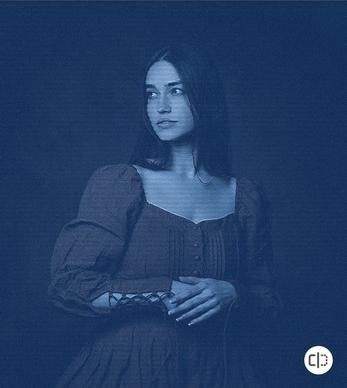
Noir 2 Halloween Filter
Noir 2 is an AI-powered Halloween overlay that reduces the image resolution drastically to create a scary filter that exudes an ominous and unsettling feeling.

Noir 3 Halloween Filter
Noir 3 has some similarities with a night vision camera which conjures up the image of found footage, much like the Paranormal Activity movie series. The greenish tint adds a bit more of a modern feeling than the fairly similar Noir 1 and could even be used for achieving a playful video game appearance.
However, in the context of Halloween AI filters, it’s a great addition to AirBrush’s impressive selection to transform your ordinary selfie into something menacing.
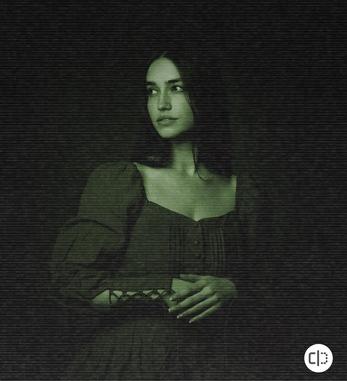
Noir 4 Halloween Filter
If you want a look straight out of Bram Stoker’s Dracula, Noir 4’s vampire filter could be the answer to creating the spookiest masterpiece possible. With the added graininess, contrast, and a pixelated look, it transports a normal selfie straight into the literary world of horror.

Noir 5 Halloween Filter
Noir 5 is a beautiful filter that, despite being ready for Halloween, can easily be used for everyday artistic images. With a textured overlay that adds color and depth, there is a palpable sense that the photo subject is being viewed through a VHS or security footage screen. Very creepy indeed!

Noir 6 Halloween Filter
Noir 6 hits the feeling and emotion of a camera set in the early 19th century. Much like a creepy lost photograph found in an abandoned mansion, the fidelity is low and the lighting is incredibly dark.

How to Use AI Halloween Filters on Your Photo
Much like the core features associated with the AirBrush app, applying the AI Halloween filters is as simple as it gets. Let’s have a quick step-by-step look at how to go about putting a chill down the spines of your followers:
Step 1 – Load up the AirBrush app andselect the photo that you would like to edit.
Step 2 – Head over to the ‘Filters’ section, and you will see a whole host of intriguing options. In this case, select the ‘Halloween’ tab and peruse the 11 filters on offer. Once you see one that inspires you, simply click, and your image will undergo an instant transformation.
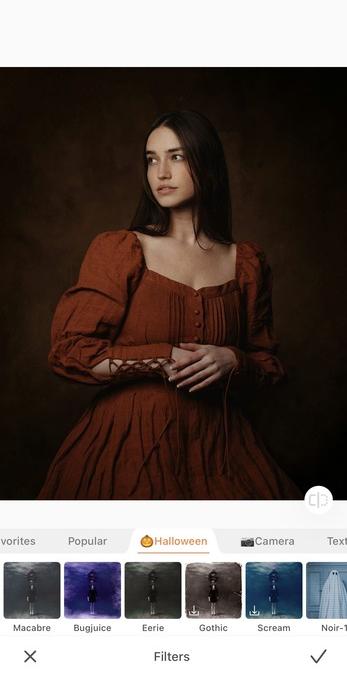
Step 3 – Once you have chosen, you will get the opportunity to dial in the level of opacity of the effect. After settling on the desired amount, you can go ahead and download the final image onto your device.
Step 4 – At this point, you can either marvel at your new masterpiece or restart the process by simply selecting a new photo.
Where Can I Download the AirBrush App?
With the excellent variety of AI Halloween filters for free on offer, you may be itching to get your hands on the app. Luckily, AirBrush is just as easy to access as any other top-tier photo filter app.
Depending on the disposition of your device, Android or iOS, you will either need to head to the Google Play Store or the Apple App Store.
[my-wp-abtesting id="144702"]