
Your pictures say it all about your precious memories but what if you could make them even better with a memorable caption? It feels super-enthralling, isn’t it? Well, I guess it is the requisite that is what arouses the need to add text to image and give something really special to your snapshots. For this, the AirBrush app will be your go-to pick with thousands of free fonts, styles, and layouts that can make your images stand out.
Also, to help you effortlessly add text to images for memorable captions and quotes, we have stated everything from the best tools suggestions to the step-by-step guide so that you can enjoy standing on the higher curve of adding something unforgettable to your pictures. Moreover, all the perquisites and expert tips are rounded up in this post to allocate you an additional winning margin. So, explore the post and make your images stand out.
AirBrush: Your Go-To App For Adding Text To Photos
AirBrush is the best app to master the art of editing which is packed with an admirable array of versatile editing features including AI-empowered to
ols and customized caption-generating slots. Whether it is about image enhancement, retouching, or transformation, the app serves to be an all-in-one option for all your editing-related projects. Also, it stands out to be the leading pick for adding text to your pictures. Overall, it is an astounding editor that lets you unleash your creative skills to the fullest. So, give it a try and easily add captions and quotes.
Why Add Text To Image Using AirBrush?
There is an extended array of editing possibilities that gets opened up for the AirBrush users to help them drag and drop the best text effects for their pictures making it the best editing tool with different font styles, customizable opacity, and PNG file format support. Also, there are lots of other slots that attract the users to get the best captions, and the following are contributing to it.

- Cost-Affectivity: When it comes to a cost-effective option to put text into the images online, there could be nothing more suitable than this option to go with.
- Accuracy and Reliability: The app is also known for the accuracy and perfection of its end results. Also, its reliability makes it a must-try.
- Secure and Multiline Text: There is robust security attached to the app along with the multiline text with different font sizes, effects, text colors, and styles that enhance its appeal.
- User-Friendly: There is no use for an app with a complex usage manual and the Airbrush makes it a good-to-go option for an easy and smoothly-paced photo and video editing journey.
Best Apps to Effortlessly Add Text to Photos
Along with the Airbrush, there are lots of other feature-rich editing apps that allow you to add and change text in multiple photos at your disposal. Some of our personally favorite tools that you can take into account are as follows:
- BeautyPlus
- Canva
- Adobe Photoshop
- PicsArt
- Watermarkly
- Fotor
- Kapwing
How to Add Text To A Photo in AirBrush: Step-By-Step Guide
Here is all you need to know about adding the best caption with customized text in your images on AirBrush App. Follow the below guide and get it all done.
1.Open the app on your device, simply upload a picture, and go to the “Main Menu”.

2.Swap the creative tab right and and find the “Text” option.
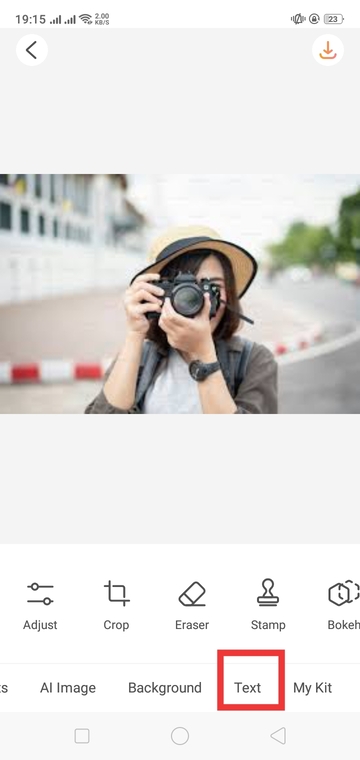
3.Click on the “Text” icon and open the text bar to begin adding the best caption to your picture.

4.Select the right font size, template, and text effect.

5.Review the text and save it by clicking on the checkmark.
Add Text To Image Online: Pros and Cons
There are also versatile online methods that play a vital role in making your captions professional-looking as there remains an impressive array of enthralling editing tools to help you in your way to add well-stylized text to your photos. Here is all you need to do to get a well-matched caption in your pictures using online tools along with the pros and cons related to them.
Pros
- Easy to add text on a few swaps.
- No need to download the apps.
- Super controls.
- No need to get yourself verified.
- easy access and working.
cons
- Security risks
- No verification system
What Sets AirBrush Apart from Other Apps?

Among the thousands of editing gems in the market, AirBrush with friendly usage, user-centric design, and smart controls is standing out to be the top-notch pick that is not a mere photo editor but a superlative text tool with endless possibilities. It is potentially developed to facilitate you in all the possible ways and its potential to add text to multiple pictures at zero hassle sets it apart from the other struggling apps.
Tips to Boost Your Images’ Caption
Everyone loves to get the best captions for their images and we have come up with the best tips to help you get it all done at your fingertips. In the section below, we have provided some superlative tips that will definitely work for you. All, you have to do is explore them and make your images stand out on the higher peaks of perfection. And, here we go.
- Exploit Sizzling Styles: Your text style is the key to getting a perfect caption for your pictures and a sizzling style allocates a perfect outlook to it.
- Contrasting Colors: Make use of the contrasting colors available in your App’s text pane and boost your end results.
- Utilize Customization Text and Fonts: Custom texts and fonts also bring the best effects to your captions making them technically empowered.
- Blur Background: Blurring your photo background also gives you the best end results with a major focus on the text.
Frequently Asked Questions
Can I add a caption to a JPEG?
Yes, for sure, by using an online text editor you can easily add a caption to JPEG.
Is it possible to customize text color, space, and placement in an image?
Yes, it is possible to customize the text color in your image along with the space and alignment by using an app like AirBrush.
Which text fonts are free in AirBrush?
All the text fonts are free in AirBrush to help you get the right pick for your projects.
Final Words
Summing up the post, adding text to the image with a captivating caption is the best way to tell the story behind your particular snapshot and to help you get a well-matched, captivating, and enthralling subtitle for your photos, we have got you covered in this post. Here, we have stated everything related to effortlessly adding text to images. There, you will get everything from the guide and best tools’ suggestions to tips and tricks. So, explore our post and get a perfect caption.
[my-wp-abtesting id="144702"]