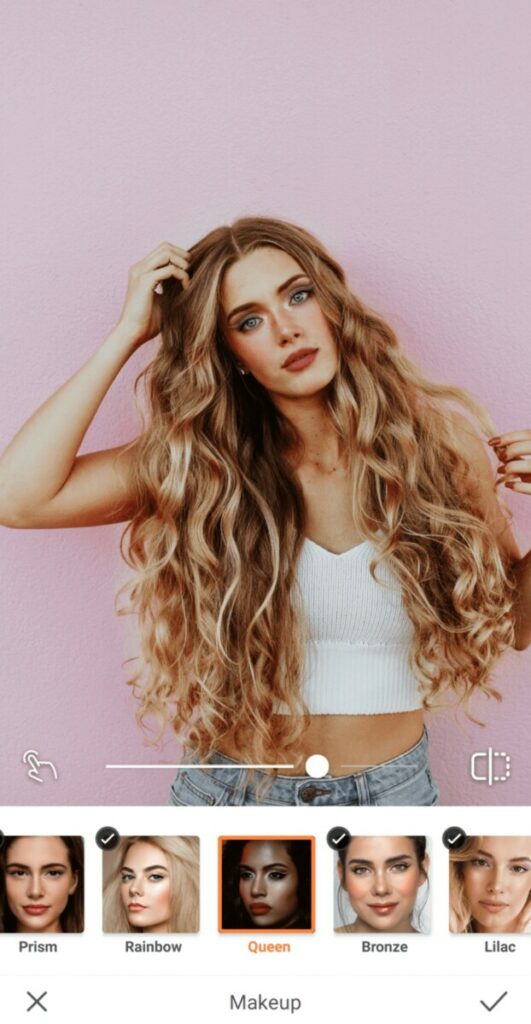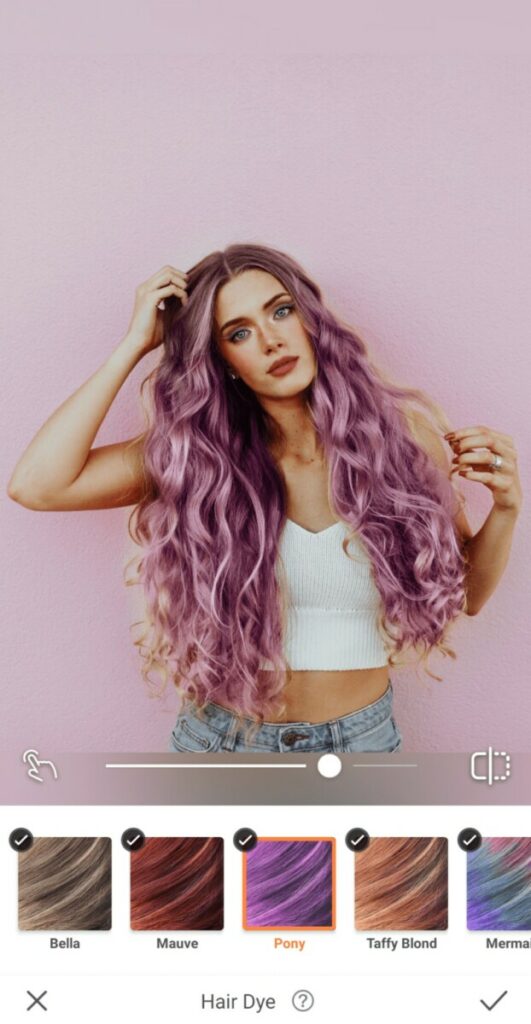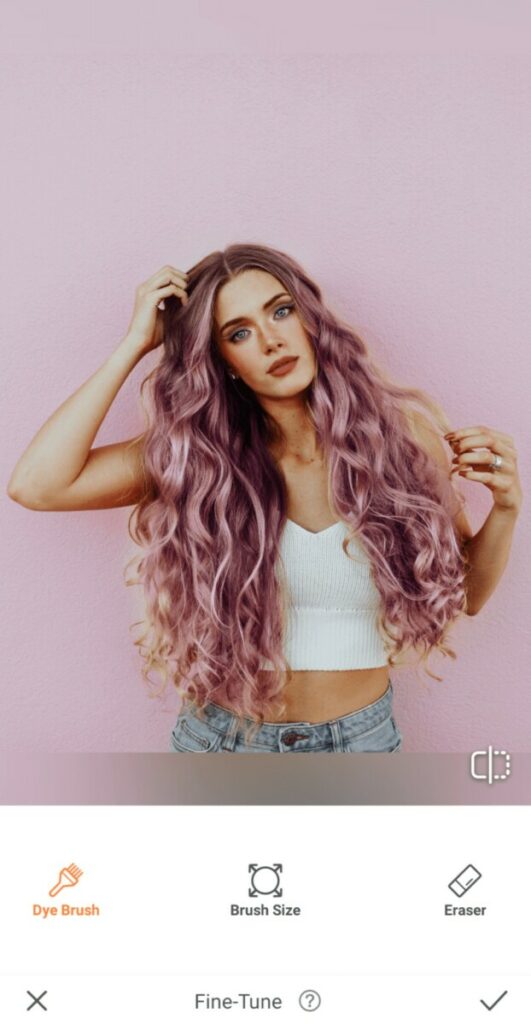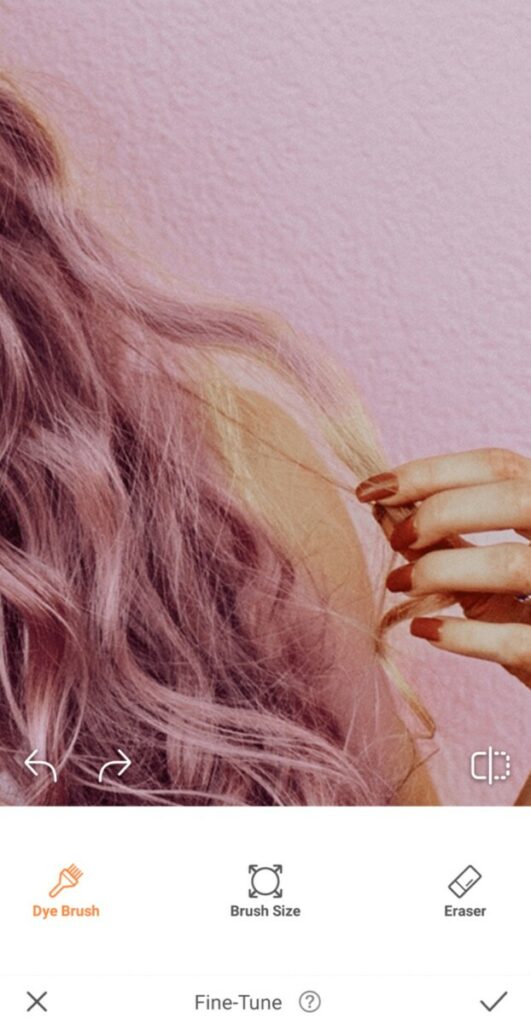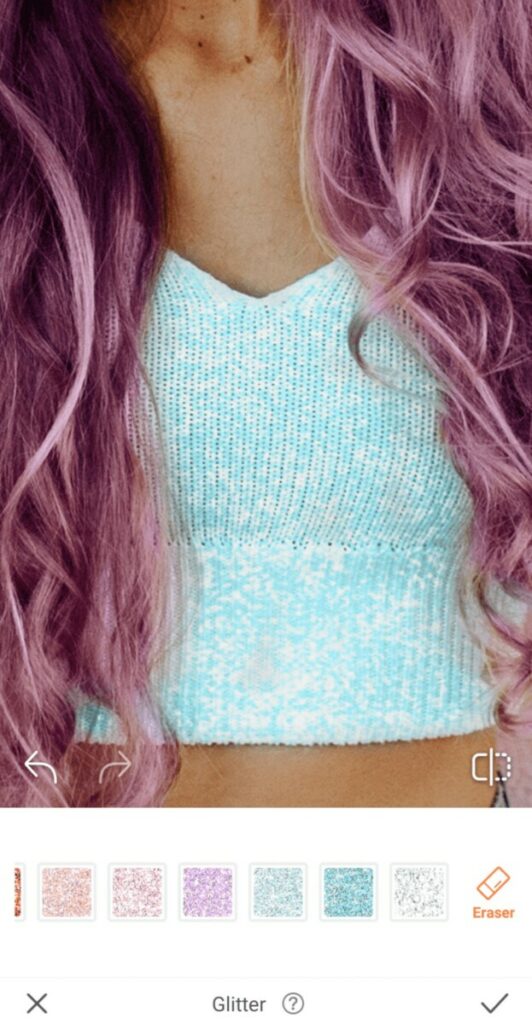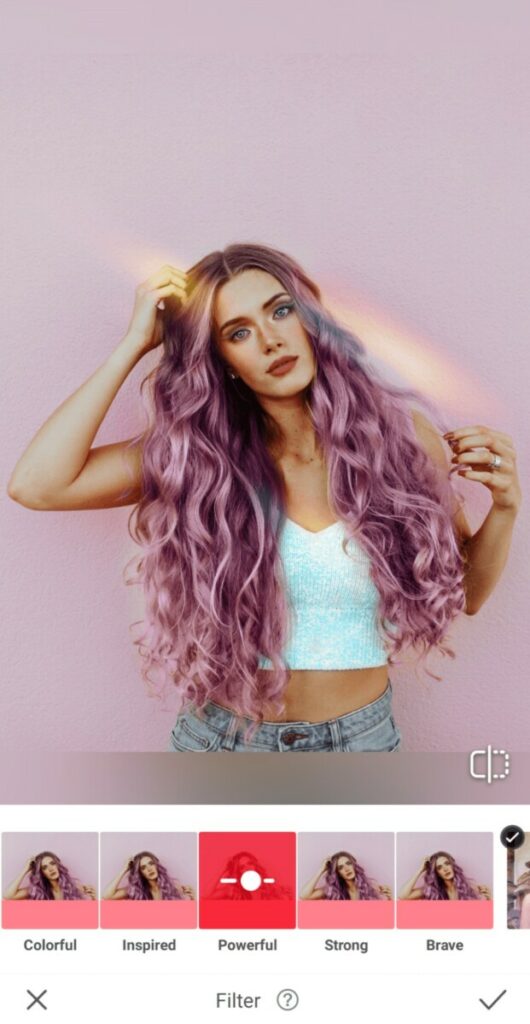Hey sis, we know you’re a Queen 24/7, 365, and your slay-o-meter never dips below 100 because you #wokeuplikethis. You’re legit lit. And so is your feed. But that doesn’t mean you don’t need a little extra something-something to take things up a notch for Pride Month. That’s why AirBrush is here to help you produce a Pride edit that’s practically perfect – in every single way!
Yassss Queen!
The occasion calls for Makeup that’s beautiful, coloful, and more than a little dramatic. We’re talking winged eyeliner to make those eyes pop and bold lips to help you make a statement.
- Go to the Makeup tab
- Find a look that works for you. We’re going with the Queen Makeup Filter
- Use the center toggle to adjust the strength of the Filter.
Get That Hair Did
Now that your beat is on fleek, it’s time to work your way up to the hair. Sure, it’s fabulous in its natural state, but Pride Month calls for everything to be a little bit extra. Including those tresses!
- Go to the Tools tab and find the Hair Dye Tool
- For a show stopping look that absolutely stuns, we recommend the perfectly purple Pony Hair Dye
- Oh, did we miss a few strands? Use the Fine-Tune Feature for the ultimate touch-up
- Zoom in and adjust your brush size to apply directly to the strands of hair that haven’t automatically been dyed
- Tap the check mark to save your edits
Time to Dazzle ‘Em!
Hair? Check. Makeup. Check. Up next: Wardrobe! You’ve been sparkling on the inside since birth. That shouldn’t stop you from sparkling on the outside as well! After all, our Glitter can be used to add a dash of bling to just about anything!
- Find the Glitter Tool in your Retouch Tab.
- Select the color that works best with your photo
- Pinch and stretch the photo to zoom into the area you’d like to bedazzle
- Use the cursor to carefully apply the Glitter to your outfit
- If you happened to color outside of the lines, use the Eraser tool to neaten those edges
Curtain Call!
The ideal Filter is the final act in this Pride production. Let’s raise the curtain on the 7 options available in the Pride Filter Pack and choose the one that calls to you.
- Go to Filter
- Find the Pride Filter Pack.
- Feel free to choose the one that best fits your edit. We’re channeling all of our Pride power with the Powerful filter
- Use the center toggle to adjust the strength of the Filter.
And that’s how you hit ‘em with a little razzle-dazzle – Pride style. That’s a wrap for us, but now it’s your turn to create an AirBrush Pride edit that’s worthy of a standing ovation. Share your masterpiece using the hashtag #AirBrushApp and follow @AirBrushOfficial on Instagram. We’d love to see your brash and bold pics!