
The answer to this important question is ‘yes’. There are a number of excellent instant portrait apps available for all operating systems, including Android and iOS. One of the most intuitive and easy-to-use applications is the AirBrush photo editing suite. The best part? It is completely free to download.
How to generate a professional AI instant portrait from a photo
In the fast-growing technological landscape of today, new apps and AI photo tools keep pushing the boundaries of what is possible. One of these advances has been in the field of portrait generation.
What is ‘portrait generation?’ you might be asking.
Well, by using an instant portrait app on Android, it is now possible to create high-quality, engaging, and imaginative portraits from your phone without the need to hire a photographer.
What is an instant portrait app?
At its core, an instant portrait app is a tool that allows users to turn their photo, selfie, or ai headshot into a remarkable and stylistic AI portrait image.
Although behind the scenes, the application is running some incredible state-of-the-art technology, the end product is user-friendly and functional. It gives us the ability to create and download unique and personalized AI instant portrait images with just the click of a button.
The best all-around choice is the AirBrush application for its extremely in-depth approach to portrait generation and other AI tools. Its availability on both Android and iOS makes it accessible to a wide audience.


Compare AI Avatar Generator vs AI Portrait Generator
You may be wondering what the difference is between an AI avatar generator and an AI portrait generator. Despite both producing portrait-style images and being used for online profiles, there is a distinct divergence between the two.
Let’s compare. An avatar is based on a theme that is typically less realistic. For example, when using the AirBrush AI avatar generation tool, there are styles such as anime, sci-fi, or classical, where you can reimagine yourself in an alternate world.
Where a portrait maker may vary is in its ability to remain tethered to reality. Your headshots will largely remain realistic, albeit you might be in new clothing, have a totally unique background, or be transported into another time period.
Why would I need an instant portrait app?
Those who are new to AI photo technology might be questioning why an instant portrait is necessary.


Apart from the appealing price point, compared to a professionally commissioned portrait, there are many creative and fun ways to turn a normal selfie into an impressive and realistic portrait.
How do I use AirBrush to transform my photos and selfies into portraits?
Step 1 – Choose your style
Here is where the magic begins. Select the theme of your portrait from a long list of remarkable AI choices. For this example, we will be exploring the ‘CulturaMix’ option.
New themes and updates are added regularly by the developer to keep enhancing the experience and ups
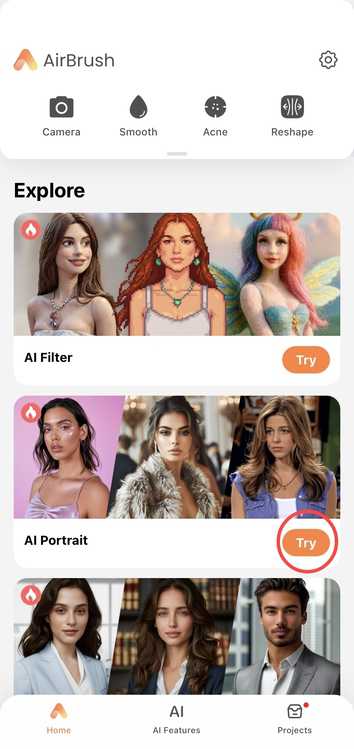
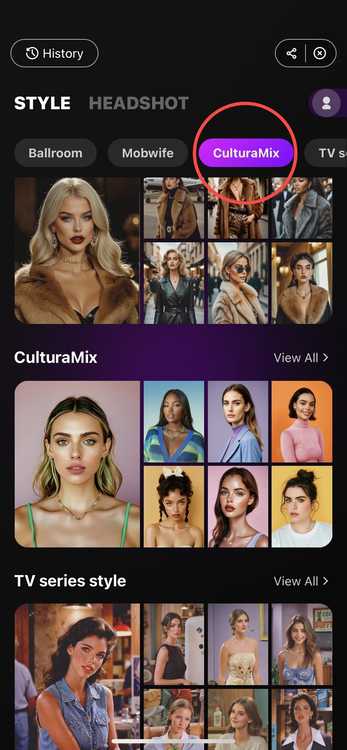
Step 2 – Select your images
Once you choose the theme, it is time to move on to selecting the best photos and selfies of the subject. The images that you choose are vital to the result. Make sure to include facial features, such as the nose and mouth.
Step 3 – Upload your images
This step is fairly self-explanatory, just upload three quality images and let the algorithm do the work (make sure each image is of the same person, is a close-up, single shot, with no accessories such as hats and sunglasses)
The portrait algorithm generates a realistic depiction of you within the context of your chosen theme.

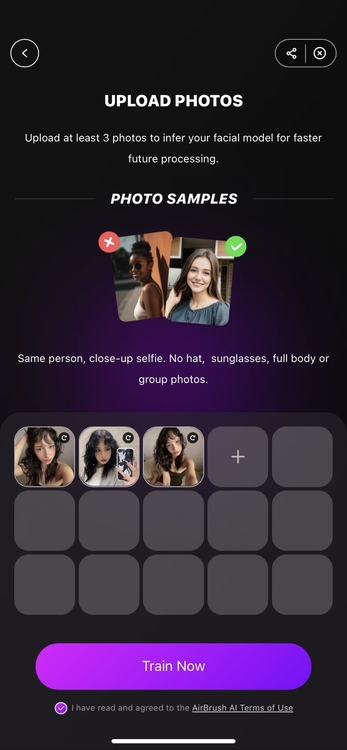
It is also worth noting that privacy will be respected at all times. The application automatically deletes input images off the server once the portrait has been generated.
Step 4 – Choose which images that you want to keep
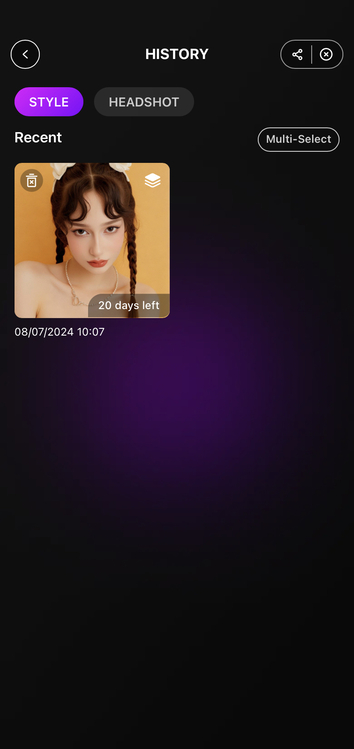

Once the instant portrait algorithm generates seven portraits, you will have the option to ‘save all’ or choose any number of them to edit or download to your device.
Step 5 – Save or Retouch
Your favorite portrait has been selected. You now have the option to save the AI art to your device, or you can use the AirBrush editing suite to retouch the photo.
Final step – Edit if needed
Additionally, if you prefer to customize further, feel free to edit each image to your heart’s content.
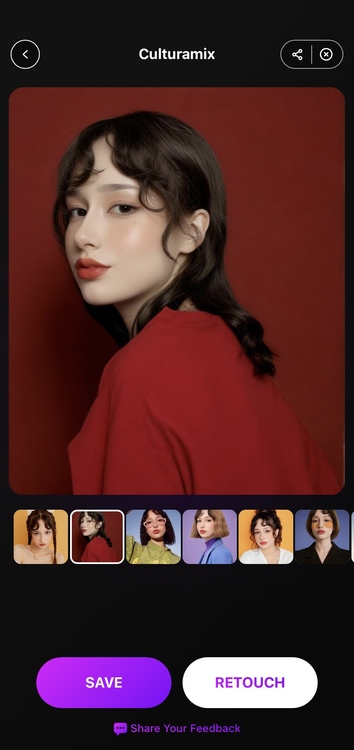

Alternative editing options include:
– Magic tool
– AI Retouch
– Sculpt for more clarity of bone structure
– Reshape to add curves to your body
– Resize boasts full control over your proportions
Additionally, there are presets, filters, make-up options, and other advanced tools available.
What portrait styles are available?
Within the ‘portrait’ section of the AirBrush menu is a collection of quality, interesting, and creative styles that can be used to personalize and ignite your previously uninspiring selfies or photos.
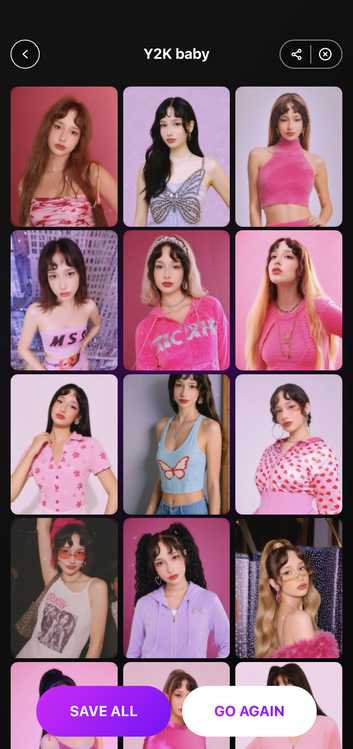

Royal – Turn yourself into a princess or queen born into royalty.
Hollywood – If you’ve always had an eye for the film industry, this might just fit your style.
Ballroom – Travel back to the mid-20th century with this black-and-white theme.
Mobwife – Have you ever wondered what you might look like if you chose a life of organized crime?
CulturaMix – Exciting backgrounds and clothing are at the core of this theme.
TV Series Style – Reimagine yourself as the lead role of a famous TV series.
Model COMP CARD – Turn your selfie into a professional model headshot.
Ballet core – Reclaim your innocent side with this ballet-inspired portrait filter.
Y2K baby – Bring back the early 2000s pop era.
The Suit Men – Perfect for those who want to see what they look like in a suit without having to try it on.
How do I download AirBrush?
The AirBrush app is easily accessible for download on all the largest application stores and AirBush Apk.
Ensure that your operating system is updated to the latest version, download the app, and you are only a click away from starting your portrait journey!
[my-wp-abtesting id="144702"]