It’s Leo Season and it’s time to “ROAR”! Astrologically, this is the time of year to boldly take up space in your life. It’s also the time to bring the HEAT! Be passionate. Be fiery. This is truly the season to live authentically to your true self.
It can be tough to take the spotlight, especially for those of us who are more comfortable standing on the sidelines. To help inspire you to be the star of the show, here are 3 AirBrush features to try this Leo season to bring out your inner fire.
If you haven’t already, read Part I and Part II of our August horoscopes which include the AirBrush filter most aligned with what the stars have in store for your sun sign this month.
Find Your Fire with a Fierce Filter

Sometimes you’ve got to fake it ‘til you make it and there’s no better way to bring out your inner risk-taker in a pinch then adding a daring filter to your photo.
With AirBrush filters you have an array of bold and bright options to give the most ordinary photo some flare. While there are many subtle filter options to use, we recommend filters on the flashy side this Leo season.
We recommend the Scarlett filter pack which includes 5 lively, eye-catching red tones to give your photos a fearless edge. SCL-4 shows a red passionate cloud to your photos. For a fully brazen touch, go with SCL-5 which covers your entire photo in a deep red hue.
You should also try the psychedelic 4-option VHS filter pack. These filters transform your photos with a wild, edgy vintage flare. We recommend Rise to bring out your wild side.
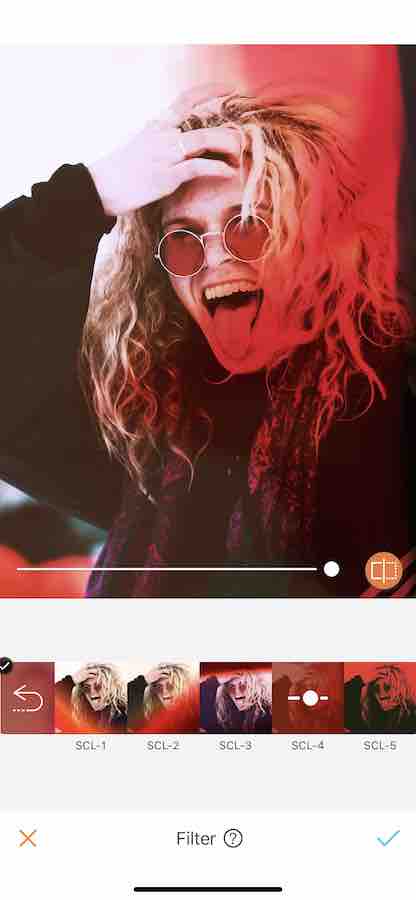
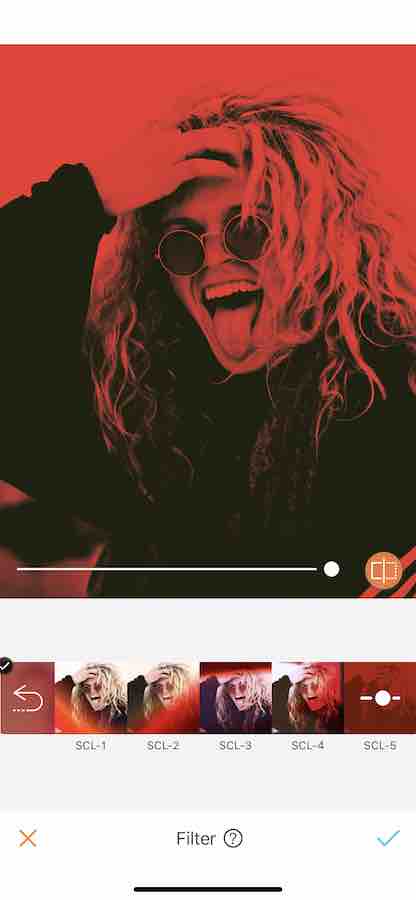
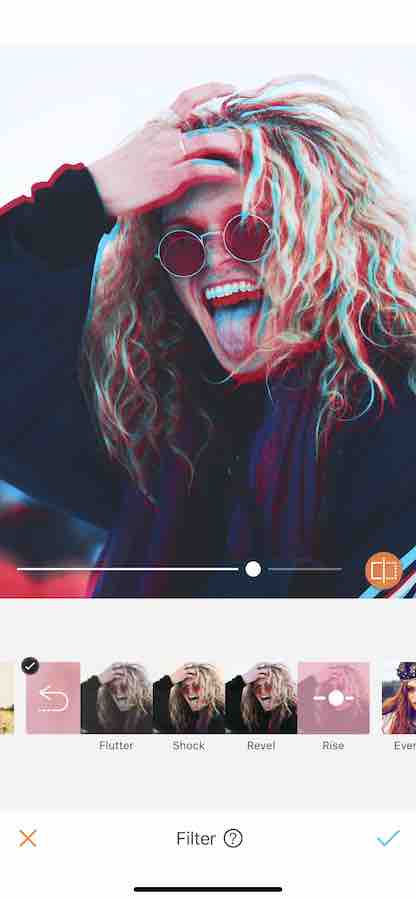

You can even add multiple filters to one photo to get that extra zazzle. In fact, Leo season is all about being unapologetically EXTRA. That means applying multiple bold filters to one photo. Try applying the Scarlett filter, SCL-4, and the Diamonds filter to one photo and let us know if it doesn’t bring out your inner DIVA.
Stand in Your Light Using Relight


Sometimes we take the “perfect” photo only to find that half our face was in shadow. This is where the Relight tool comes in handy. The Relight tool allows you to shift the source of light to give you that professional photo-quality lighting.

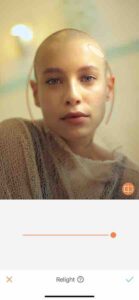
Simply open the AirBrush app, select your photo, head to ‘Tools’ and tap the Relight option. You can change the size of your editing tool to cast a larger or smaller circle of light. From there, just move the circle around your face to find the lighting that gives you that picture perfect glow. This tool can help you get rid of pesky shadows in your pictures or balance out uneven lighting.
Use the Relight tool this Leo season to step out of the shadows and stand in your light.
Steal the Spotlight Using Prism


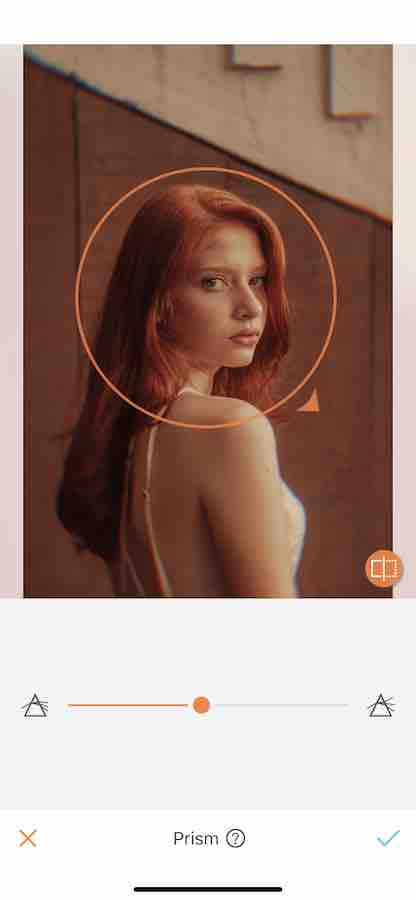
Life is wild and sometimes it can be hard to focus on the person who truly matters most in your life: yourself. The same goes for photos sometimes. Ever take a photo that you really like of yourself only to notice some distracting detail in the background. One of the quickest ways to enhance the focus of a photo using the AirBrush app is by using the Prism tool.
Simply tap the Prism tool option and drag the triangle to adjust the size of your focus area. Once you’ve selected your focus area, adjust the effect level. The area outside of the focus circle will be given a prismatic effect that leads the eye to the star of the show: YOU!
Now it’s time to tap into your inner Leo energy and find your fire using the AirBrush app! Make sure to tag us with the hashtag #AirBrushApp on your next photo to get a chance to be featured on our official account @AirBrushOfficial.
- AirBrush Premium Feature: Sculpt - 03/11/2023
- Make the most of the Sculpt tool this Holiday Season - 02/11/2023
- How it’s Started, How it’s Going. Get that Glow Up! - 30/03/2021
- AirBrush Premium Feature: Sculpt - 03/11/2023
- Make the most of the Sculpt tool this Holiday Season - 02/11/2023
- How it’s Started, How it’s Going. Get that Glow Up! - 30/03/2021


